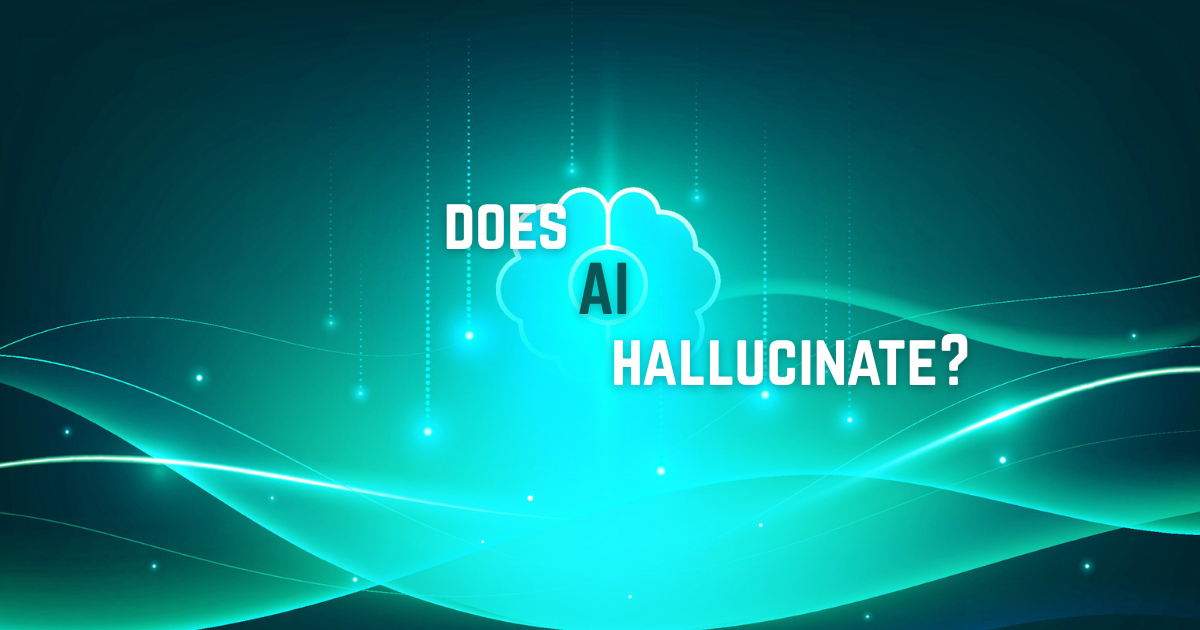What is User Experience Web Design
Understanding User Experience in Web Design
Creating websites with user experience (UX) in mind is crucial for businesses to meet their customers' needs effectively.
What Is User Experience Design (UX Design)?
UX design is the process of enhancing user satisfaction by improving the usability, accessibility, and convenience of a product or website. It focuses on the end user's emotions and responses, including perceptions and challenges.
For a website, users can be current customers or potential customers who visit your website and need clear direction on what action steps they should take that could eventually lead to a sale.
Essentially, good UX design should make it easy for customers to understand your business and offerings when they land on your site, navigate your site and make decisions!
Fundamental principles of UX web design
UX web design follows several guiding principles to create websites that prioritize user satisfaction, engagement, and usability. These principles include:
- User-Centered Design:
Place the needs, goals, and preferences of the users at the forefront of the design process. Understand user behaviors, motivations, and pain points to create a design that caters to their requirements.
*User Centered Design should be the foundational principle and goal for every website! - Clear and Consistent Navigation:
Ensure that the website's navigation is intuitive, easy to understand, and consistent across all pages. Users should be able to locate information and navigate through the site without confusion or frustration.
- Visual Hierarchy:
Establish a clear visual hierarchy that guides users' attention and prioritizes important content. Use size, color, typography, and placement to emphasize key elements and provide a smooth scanning experience.
- Responsive and Mobile-Friendly Design: Design websites that are responsive and adapt well to different devices and screen sizes. Users should have a seamless experience regardless of whether they access the site on a desktop, tablet, or mobile phone.
- Consistency and Familiarity:
Maintain consistency in visual elements, terminology, and interactions throughout the website. Consistent design patterns enhance usability and help users navigate and interact with the site more comfortably.
- Simplicity:
Strive for simplicity in design, eliminating unnecessary elements and reducing clutter. A clean and minimalistic interface can enhance focus, clarity, and ease of use.
- Readability and Legibility: Ensure that text content is easy to read with appropriate font sizes, line spacing, and contrast. Use readable fonts and avoid excessive use of decorative or complex typography.
- Fast Loading Speed:
Optimize the website's performance to load quickly and efficiently. Users tend to abandon slow-loading sites, so optimize images, minimize code, and leverage caching techniques to enhance speed.
- Accessibility: Design websites with accessibility in mind, ensuring that users with disabilities can access and use the site. Consider factors like color contrast, screen reader compatibility, keyboard navigation, and alternative text for images.
- Feedback and Error Handling:
Provide clear and timely feedback to users regarding their actions. Inform them of errors, provide helpful error messages, and guide them towards resolving issues without frustration.
- Testing and Iteration: Regularly test the website with real users to gather feedback, identify pain points, and iterate on the design. Continuously improving the user experience through iterations is essential for creating a successful website.
Stages of UX design process
While every website is different, the UX design process for a website typically involves similar stages to create a user-centered and effective design.
The following steps are a good starting point when embarking on a UX design project.
1. Understand your user's pain points: Empathy plays a crucial role in UX design, and understanding the user's behavior is essential. User interviews are one of the best ways to understand the audience and gather feedback in real-time. Online surveys are also a useful tool to gather feedback from a more extensive audience.
2. Create user personas: User personas are semi-fictional representations of ideal customers based on data and research. They help tailor products, services, content, and messaging to meet customers' specific needs.
3. Map out user journeys:
User journey mapping is crucial to understanding how different users interact with a product or website. Each user is unique, which means they may interact with your site in different ways to achieve the same goal.
4. Create website wireframes:
Website wireframes help map out product or website layout and main features. Wireframes can help identify potential problems that hinder user goals before introducing design elements.
5. Start prototyping: Prototyping is the final draft of a product before coding and includes font, images, icons, colors, and user interaction. Prototypes undergo user testing to uncover issues and may require many iterations.
UX deliverables for website design
User Research Documentation includes research findings, user personas, user journey maps, and any other documentation that captures insights about the target users, their needs, behaviors, and motivations. Some examples of this are:
- Wireframes:
Wireframes are low-fidelity visual representations that outline the structure, layout, and content placement of web pages. They focus on the hierarchy of elements and user flow without including detailed visual design.
- Interactive Prototypes: Prototypes are interactive models of the website that simulate user interactions and provide a sense of the overall user experience. They can be high-fidelity (with detailed visuals and interactions) or low-fidelity (basic functionality without much visual polish).
- Information Architecture:
This includes site maps, navigation structures, and content organization frameworks that define how information is structured and accessed on the website.
- Visual Design Mockups:
Visual design mockups showcase the visual aesthetics and styling of the website. They include typography, color schemes, imagery, and other graphical elements that contribute to the overall visual appeal.
- Design Style Guide or UI Pattern Library:
A style guide or pattern library documents the visual and interaction design guidelines for the website. It provides consistency in design elements, such as buttons, forms, icons, and other UI components, across different pages and sections.
- Usability Testing Reports: These reports document the findings and insights from usability testing sessions conducted with users. They highlight usability issues, user feedback, and recommendations for improvements.
- Accessibility Guidelines: Documentation that outlines the accessibility considerations and guidelines implemented in the design, ensuring that the website is accessible to users with disabilities.
- Content Strategy:
A content strategy outlines the approach for creating, organizing, and presenting content on the website. It includes content guidelines, voice and tone recommendations, and content requirements.
- Design Specifications: Detailed design specifications provide instructions and guidelines for developers on how to implement the design, including dimensions, spacing, interaction behaviors, and other technical details.
In conclusion, UX design is an essential aspect of creating successful and user-friendly products and websites that make it easy for customers to navigate your website and make decisions.
By following the UX design principles and process, conducting thorough user research, running usability tests, and using the right tools, you can enhance the user experience and grow your business.