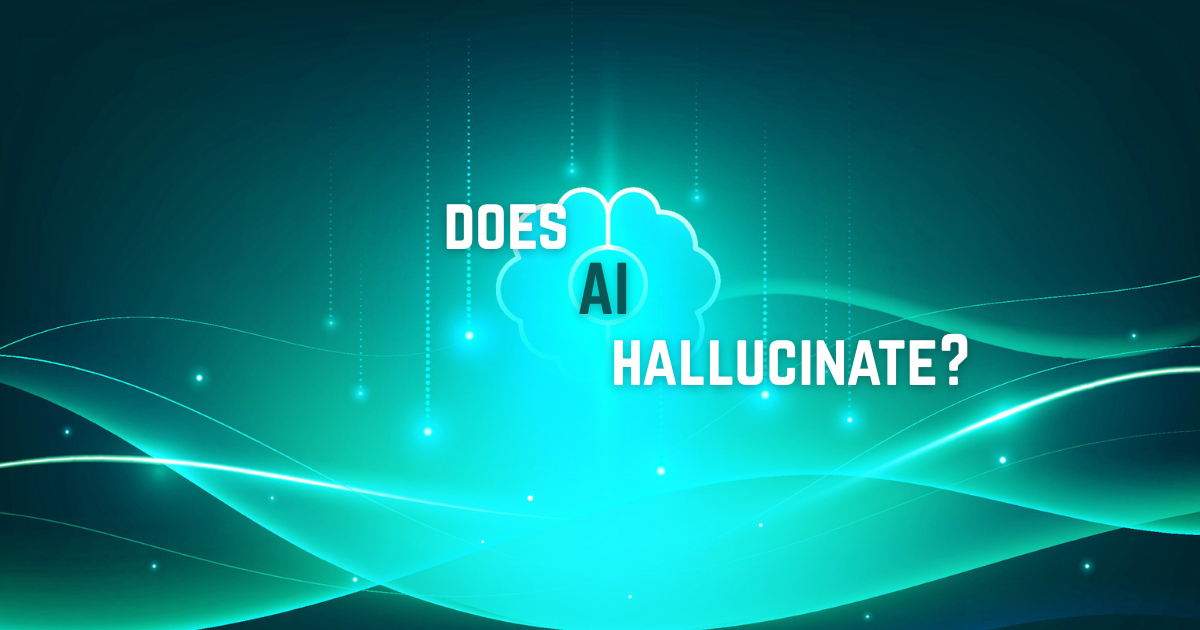How to Make Your Website Accessible
Web Accessibility For Everyone
Fifteen percent of the global population lives with some type of disability. This includes over 41 million in US alone where 2 out of 3 people is using some form of accessibility tool, such as:
- Screen magnifies for someone with low vision
- Screen readers and/or braille output for the blind
- Eye pointing devices for those with limited mobility
- Speech recognition devices for those with learning disabilities
- Alternative keyboards for those with special needs
What is ADA Compliance?
ADA compliance refers to meeting the standards set by the Americans with Disabilities Act Standards for Accessible Design. This act includes accessibility for websites.
What is Web Accessibility?
It is the process of making your website usable for people with disability and helping people who use assistive technology engage with web content. Click to learn Web Accessibility 101!
Who needs to comply?
If you are a government agency, have more than 15 employees, or your company operates for the public’s benefit – you need to be compliant. Digital accessibility is a legal requirement and the lawsuits are on the rise.
How can you comply?
You can start taking steps to create a compliant website. Is it perceivable, operable, understandable, and robust? A more accessible website brings more traffic and in turn helps grow your business. Here are some specific steps:
1. Use Readable fonts. Some fonts are easier to read than others. Some of the easiest to read are Poppins, Open Sans and Roboto.
2. Use Aft Text for images. Alt text (alternative text) is a word or phrase that can be inserted as an attribute in the code to tell website viewers the nature or contents of an image. The alt tag is used by screen readers, which are browsers used by blind and visually impaired people. These screen readers tell them what is on the image by reading the alt tag.
3. Choose appropriate graphics for your website. Make sure they are informative, have descriptive captions and can be read aloud for those who are visually impaired.
4. Make your website navigable by keyword alone. Some users are not able to use touch screens or other pointing devices.
5. Use Free tools such as Lighthouse to look at text size, color contrast, image alt text, etc. Use the Lighthouse report to fix the compliance website issues.
You can also hire an agency for a professional audit assessment. They can implement a plan for making your website ADA compliant such as Audioeye.
Audioeye is a leading software solution delivering great web accessibility and is available through the Duda website building platform.
Some of personalization tools included in Audioeye are:
- Adjusting color contrast
- Changing a site’s font or font size
- Using buttons instead of text links
- Disabling animations and more...
Checkout our site to see this in action and call us today to help you implement web accessibility!