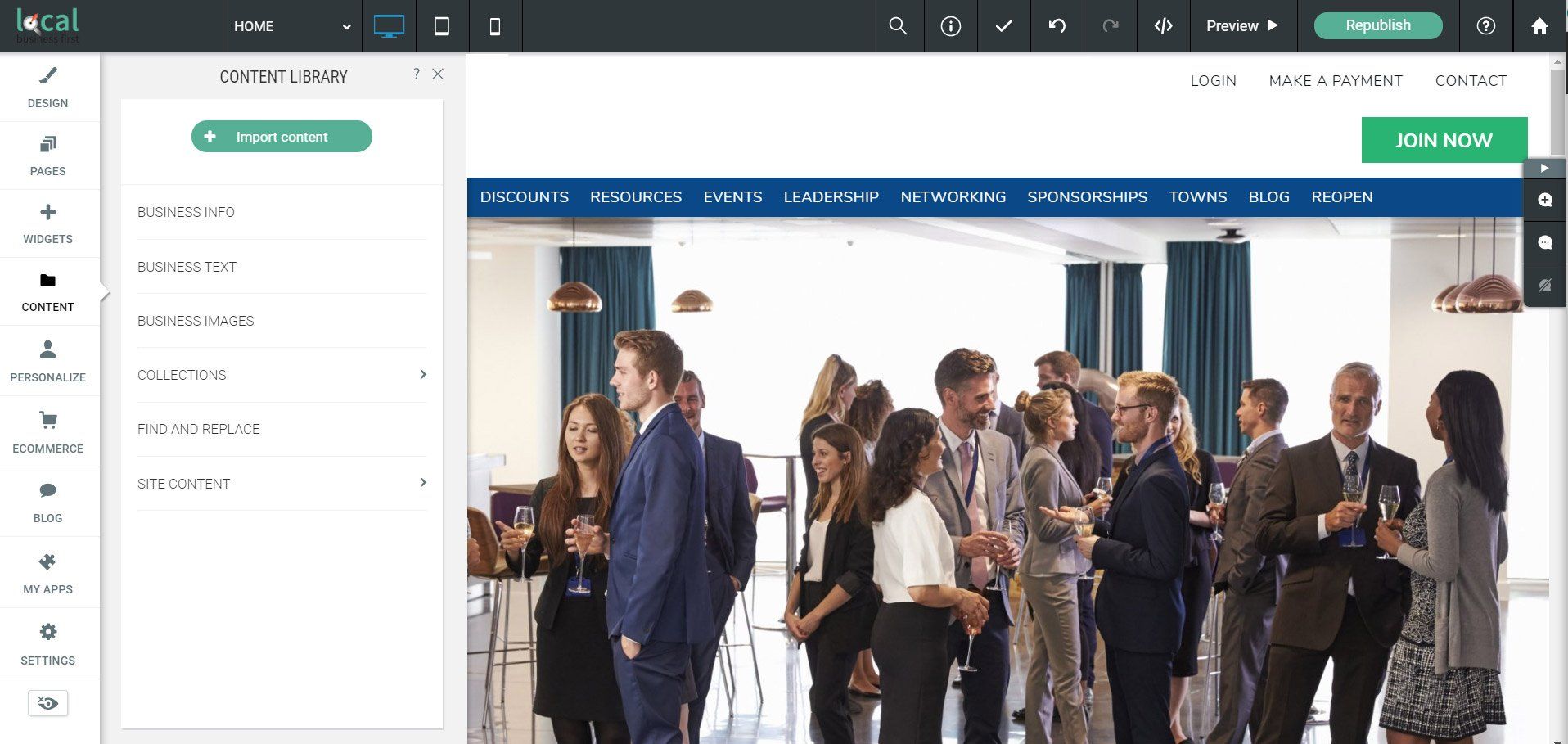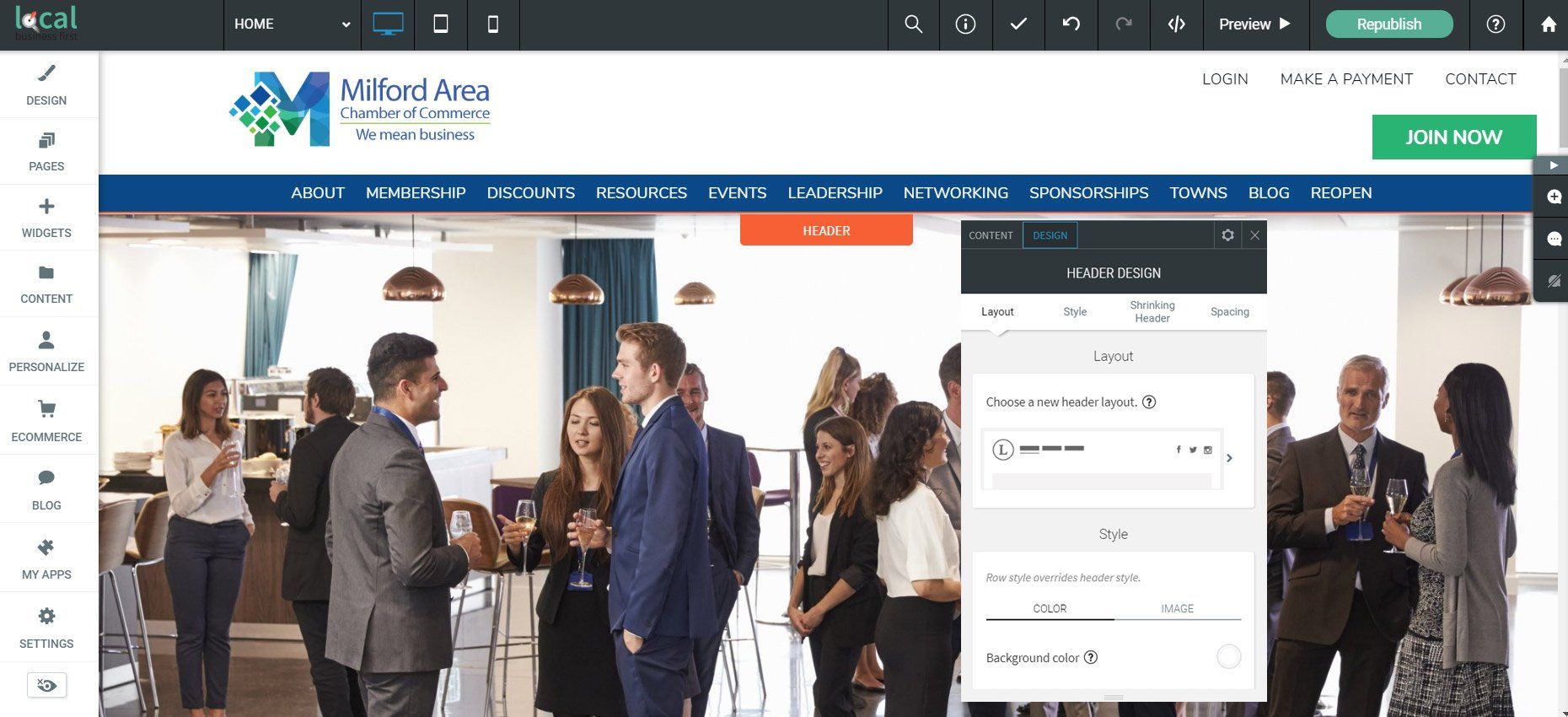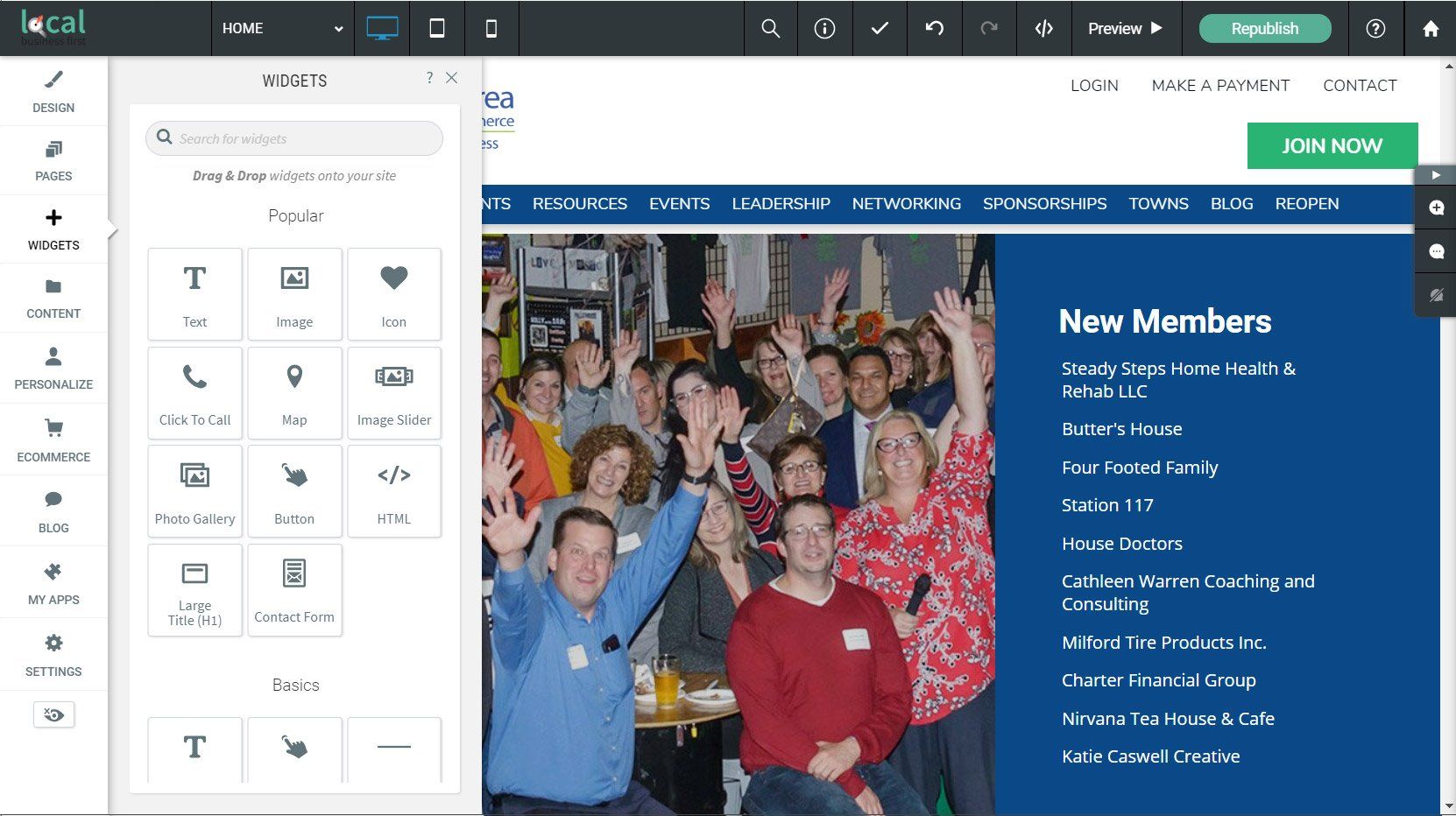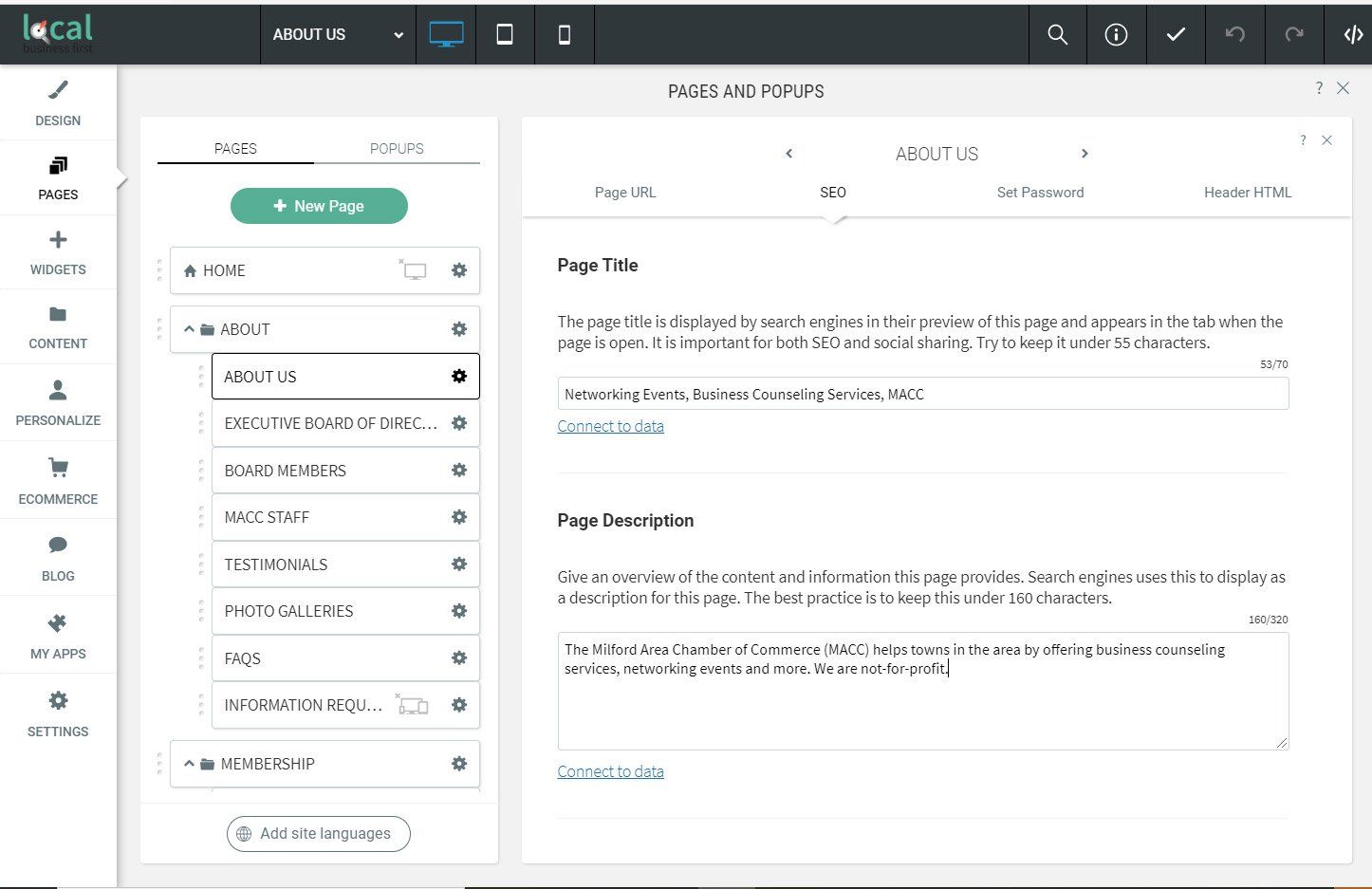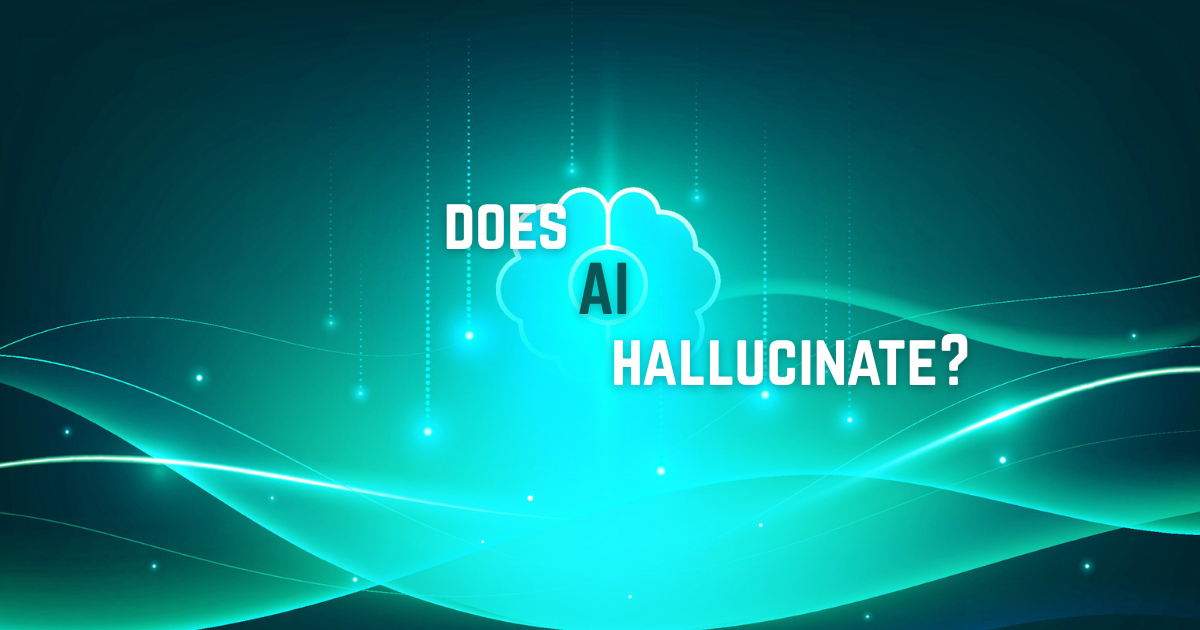Create Your Website Using Duda Website Builder
Types of Websites Local Business First Offers
Different types of websites require varying amounts of guidance from professional web developers. We offer several options!
Custom Websites require the web developer to basically start from scratch and build a brand-new website that can be personalized as much as needed - the possibilities are endless!
Our “Done with You” Websites begin with a template, but are then customized by a professional to fit your specific needs. With this type of site, you work together with a web developer to make the site that is right for you.
And DIY, or Do-It-Yourself Websites use templates as the framework for the site, and all the user needs to do is fill in their content. This type of website requires the least amount of guidance from a professional web designer, making it the most cost effective option. They are easy to make and fast to update, making them perfect for small businesses or individuals. And, with the proper tools, they can be built in one day!
See some of our
case studies and see how we helped local business with their online presence.
What Website Builder platform is right for you?
There are several different tools out there that can be used to create DIY websites, including Squarespace, Wix, and Duda. There are positives and negatives to each platform, but their goal is to be user friendly and allow the user to update their website all on their own.
Squarespace is great for photographers or bloggers, as it comes with many portfolio style templates. It is simple and easy to use, but very limited on its features. Squarespace only has basic SEO (Search engine optimization) resources, and they are not very robust and can be cumbersome to set up. It has limited customization and flexibility, with set templates and sections that cannot be changed. The simplicity of this platform makes it intuitive and accessible to users with little knowledge of web development or coding.
Wix is similar to Squarespace in its straightforward interface and drag and drop capabilities. But it has the same limitations with SEO and customization of widgets. Squarespace and Wix charge additional for advanced features and apps, bringing the cost considerably higher than initially advertised.
DUDA offers significantly more features than Squarespace or Wix, without bringing down the ease of use. Drag and drop widgets make the builder very intuitive, and it makes additional features like membership, event registration, real estate listings easy and less expensive to incorporate into any site. Duda also has robust, built-in SEO tools which is aligned with Google's recommended practices. It also offers eCommerce widgets that are easy to set up and compatible with a large number of payment processors, and even have product fields optimized for SEO.
At Local Business First, there is no charge until the site is published, so there is no pressure.
If for some reason you are changing your mind about creating your site on our platform, the site is automatically deleted after 3 months.
So let’s build a website using the Duda platform.
3 Steps to Building Your Website in a Day
1. Get business information ready
To start building your website, the first thing you need to do is get all of your business information ready. This information will be used throughout your site, and is essential for SEO and other things. Gathering this information prior to beginning your website will make your life a lot easier - all you will have to do is copy and paste it! You will need to gather the following:
● Business Name
● Business Email
● Business Hours
● Business Contact Number
● Business Address
● Business Sector/Category
● Business Tagline
● Region, Town services are rendered
2. Get website content ready
Next, you will need the actual content that will go in the body of the site. You will need to decide on the structure of your pages, too, and this varies depending on your specific business needs. But no matter what structure you decide, each page will need its own content - both text and photos. The following is a breakdown of a sample page structure and what content is needed on each page:
Home Page
Logo
Mission Statement/Main Services and Tagline
Description on products and services
Social Media Links
Call to action
About
Write a short description about how you started / about you
A photo
Service Page 1
Service title
Service Description
Service Page 2
Service title
Service Description
Service Page 3
Service title
Service Description
Testimonials
Get some testimonials from your clients, Facebook or Google pages. This page is not necessary but helpful for your client or customers.
Keyword Research
One of the things that will need on every page is keywords. These are important words that help your site get found on Google and other search engines. First you need to learn what keywords other people commonly search for, then incorporate those words into your content throughout your site. To learn more about keywords and how to find yours, check out our blog, especially the section on keyword research: 10 Steps for Optimizing Your Blog Post.
3. Build Your Website
Now you are ready to start actually building your website! This is the most time consuming piece, but can be much quicker if you have all of your information and content ready to go. We have broken up this process into 8 easy steps:
Template Selection - Click to Watch the Template Selection Video
The first step is to select your template from Duda’s large template library. This template will act as the framework for your site, all you need to do is customize it however you want! When selecting your template, don’t worry too much about the colors/fonts, as those can all be changed easily. Focus more on a layout that would display your content most effectively.
Upload Business Information
The next step is to enter your business information in the Content Library. Remember all that info that you gathered earlier? This is when you will use it! Duda will walk you through how to enter all of your business information in the right places.
Build the Header - Watch video on Creating a Website Header
Web pages typically consist of 3 main pieces - the header, footer, and the body. The header is the strip across the top of each page that includes your logo and menu for navigation of your website.
Using whatever template you chose, you can now begin to customize the headers by replacing the template logo with your own, changing the color and design, adding buttons, etc.
Build the Footer - Watch video on Creating a Website Footer
Once you have completed the header, then you can move on to the footer. Footers typically contain fine print, copyrights, quick links, and common information about your site.
It could include information like your address, phone number, and social media links. This will be exactly the same on each page, and it helps the usability of your website. It could also include a contact form so users can get in touch with you on any page. Go ahead and add whatever widgets you think would be useful!
Build Content Using Free Widgets - Watch video on Building Content
Next, you can move on to the body of each page. The body is where all of the content goes, and the content should be different on every individual page. Starting with your template, copy and paste the content that you have written into the different widgets.
You can then click and drag text boxes, photo galleries, buttons, and other widgets, anywhere on the page. The website is really starting to take shape now!
Optimize Your Webpages- Watch video on
Optimizing Web Pages for SEO
The next step is one of the most important - optimizing your website for search engines. Search Engine Optimization (SEO) is the process of improving the visibility of a website in a search engine’s unpaid search results. This is often called “natural” or “organic” traffic. While SEO can be a very complex and intricate process, Duda has great built-in tools to help guide inexperienced users and simplify the task. Under settings, there is an SEO tab that gives you options to fill out the Title, description, and keywords for your entire website. What you enter here is what will appear in the results in Google. Then on each page, you can go to page settings and fill out the same things, title, description, and keywords for each individual page.
You can also add an image that will appear as a preview for the page in social media. Duda provides guidelines and best practices for each of these steps to make sure you are on the right track.
Publish Your Website - Watch video on Publishing Website
Now that you are done building your website, the last thing you need to do is publish it! Even though you are done building the content, there are a few steps you still need to take before the website actually becomes live. In settings, you can upload a favicon, social networking images, and home screen icons for continuity and branding. You also will need to change your site URL - the domain name visitors will see when visiting your site. If you don’t change the URL, Duda will automatically display a long, ugly domain name. Once you click publish, Duda will ask about your URL and domain, and guide you through the process of customizing them. It will also be time to set up your monthly payments. After you have published your site, you will still be able to go back and edit and update anything!
And that’s all there is to it! Simple websites built on Duda through the Local Business First Agency can take only a few hours to complete. Take advantage of all our blogs and videos to help you create an awesome online presence.
With the right tools, anyone can be a web developer!