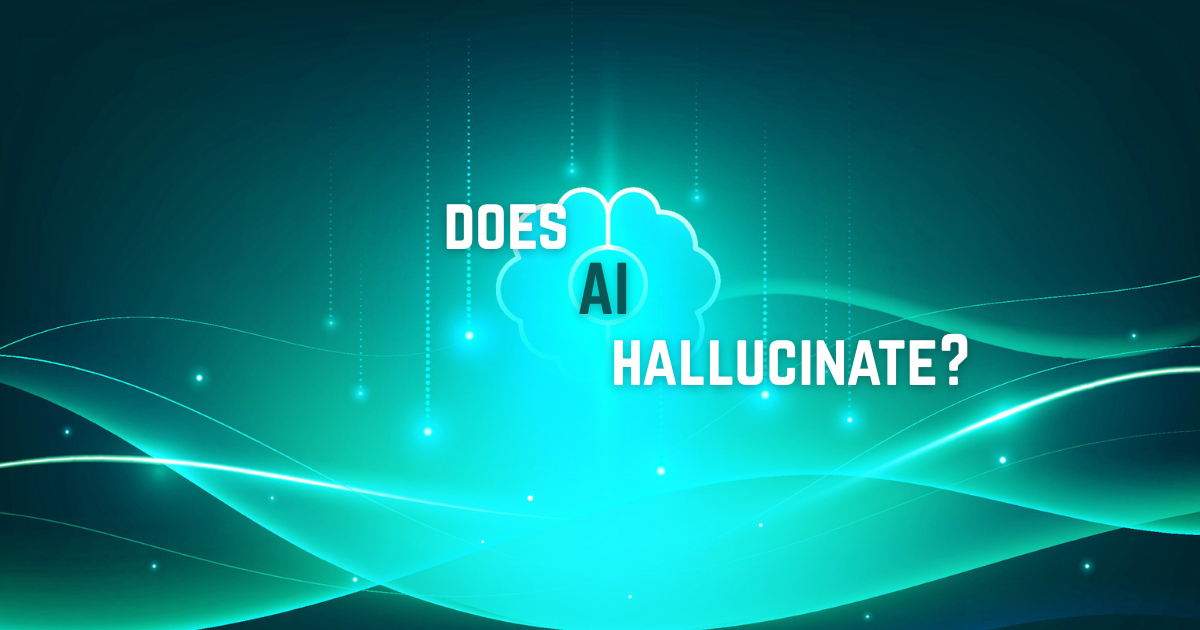10 tips for ranking higher in online search results in your area
10 strategies for ranking higher in online search results in your area
As a local business owner, it can feel like a daunting task to keep up with digital marketing.
You may not have the same resources as a big corporation. Or maybe search engine optimization (SEO) feels like a mystery to you. You've been overwhelmed trying to figure out where to start when it comes to good SEO practices that help get your local business found online.
That's okay! There are things you can start doing today to prioritize SEO and see a difference in your website's inbound traffic.
First things first, it's important to understand why you should put time and energy into improving local SEO for your business.
Why Local Search Engine Optimization Matters
There are searchers in your area who are just one click away from finding your products and services. But how do you point them to your website?
You might assume that large chain stores have the upper hand when it comes to the top spots for search engine results. But did you know, major search engines such as Google actually pay attention to and add a lot of weight to the geographical location of the searcher?
This means that search engines actually show search results to potential customers who are looking for the products or services offered in your area. Standard SEO does not use the same geographical targeting as local SEO, so that's why with local SEO tactics, you will see your business show up higher in organic results than the big box stores or businesses that don't optimize for location.
So how can you take advantage of this? Local businesses can maximize visibility and drive organic* traffic in several ways.
*Organic search traffic is search traffic not generated by paid ads.
Local SEO Checklist
At Local Business First, we've put together this checklist to walk you through 11 simple steps you can take to implement a local SEO strategy for your business.
1. Analyze the Competition
The first place to start is to identify your top 5 - 10 competitor sites and do an analysis. This is important because these are the sites that will come up in relevant searches when people in your area are looking and they will ultimately rank against yours.
Are there any target keyword(s) you don't use?
Use tools to find out what your competitors are ranking and how they are indexed* by search engines.
*Website Indexation is the process by which a search engine adds web content to its index. An indexed website helps a site or a page actually appear in search engine results - which is typically the first step to ranking and generating traffic.
2. Know how search engines work
What are ranking factors? They are essentially signals to search engines that are used to decide the best ordering of relevant results in a search query. You should know the top ranking factors Google uses to see how your website stacks up.
The most signigicant ranking fators that often influence local search rankings:
- Google My Business (GMB) signals: Optimizing and maintaining accurate information in your GMB listing, including business name, address, phone number (NAP), categories, and reviews.
- Relevance: How well your business listing matches a user's search intent, particularly related to keywords, categories, and user queries.
- Proximity: The physical distance of the business location to the user's location or the area specified in the search query.
- On-page SEO: Having a well-optimized website with relevant keywords, high-quality content, and clear NAP information that matches the GMB listing, mobile-friendly site, great page experience, high page speed, internal links*, and external links*.
- Reviews and ratings: Positive reviews and high ratings from customers on various platforms, particularly Google reviews, can significantly impact local search rankings.
- Website authority: The overall authority and credibility of your website, determined by backlinks, domain authority, and quality content.
- Mobile-friendliness: Ensuring your website is optimized for mobile devices, as mobile searches contribute significantly to local search results.
- Citation signals: Consistency of NAP information across various online directories, business listings, and citations.
- Click-through rate (CTR): The rate at which users click on your business in search results, indicating relevance and popularity.
- Social signals: Engagement on social media platforms and the presence of your business on these channels can influence local search visibility.
- Behavioral signals: User behavior, including the time spent on a website, bounce rate, and other interaction metrics, can impact local search rankings.
*We will explain what internal & external links mean and why they are important below.
3. Check to see that you’re using the right keyword targets for your products and services
When Google is referring to "on-page optimization" they are referring to using keywords in the description of your products and services that reflect what your target audience is actually searching for in your area.
Using a keyword research SEO tool will help you discover all the relevant keywords to add to your descriptions as well as guide you in what the relevant categories you need to include and the type of content you should be using in your copy.
4. Don’t Forget "Backend" SEO Titles & Descriptions
Most website platforms have a dedicated space where you can use keywords to title your pages (AKA title tags) and enter "meta descriptions" on the backend. These titles and descriptions won't appear in your website copy but instead they help your site to appear more readily to search engine algorithms and ultimately the searchers themselves.
Read more about meta descriptions
here.
5. Reference Your Location in Key Parts of Your Site
Key areas of your site such are your homepage, blog posts and pages that have descriptions of products and services should reference your location. You should also name URLs using your location.
For example: www.ajrconstructionservices.com/knox-county. Something as simple as tagging your business location on social media sites will have an effect on this too.
6. Optimize your Google Business Profile
If you haven't already, it is critical that you set up a Google Business Profile (formerly
Google My Business) and keep it optimized.
- Keep your business profile up to date
Be sure to fill out all the information it's asking for until your profile is complete. It's important that your business description does not leave out business category, services, products and hours open. Also the business address you use here will feed into Google Maps which is another way customers will be able to search for you.
The more information you provide, the more likely your website will appear in search results! Additionally, Google scores your business listing, so always aim for 100%.
As of November 2023, Google seems to be considering a business's current operational status as a significant factor affecting its ranking in local pack listings. Make sure you update your hours!
Find more information on how to improve your Google Business Profile listing
here.
- Select a business category
Choosing a category for your business is extremely important when it comes to being discovered by potential customers and accessing category-specific features for your profile.
Most views to your Google Business Profile will come from discovery searches. These are where a potential customer searches for the category of product or service they’re looking for instead of the business name.
Also, when you select a category, Google gives you access to category-specific features that enhance the effectiveness of your profile. Restaurants, for example, can include a reservation button so customers don't have to click on the website to book a table.
There are over 4,000 categories to choose from, so it is likely that you’ll be able to find one that accurately matches your business. For example, if you’re a cafe choose "vegan cafe" instead of simply "cafe,” if that applies.
Pro tip: If you aren't sure what category select, do some competitor research to see what companies like yours list themselves as.
- Choose secondary categories but don't go overboard
Oftentimes businesses have multiple categories, as they offer different types of services. This is why secondary categories exist. After you choose your primary category, input any others your business could fit into. Don’t overdo this, though. as you only want to attract customers who are in need of your services/products.
- Add new photos & videos
Uploading photos to your profile is important for a number of reasons. The first is that it lets Google know that you’re active and your profile is accurate, which improves your ranking. Another is that since anyone can upload photos to your business profile, adding your own ensures that there are some high-quality photos in the mix. Lastly, customers are much more likely to interact with your profile if they see photos attached, as they’ll view it as more reliable and trustworthy.
Guidelines for uploading photos
- Use your logo for your thumbnail photo
- Upload a cover photo
- Don't use photos with special effects or stock photos
- Choose high-quality photos with clear subjects
- Upload a new photo every week
- Include photos that your products/services, your employees, the interior/exterior of your location, and satisfied customers
- To add a 360-degree photo to your profile, use the Google Street View app
- Geo-tag your photos to improve your local search rankings (research shows this is not at the top of the list)
Pro-tip: Be careful to follow Google guidelines when you create images. Learn why Google might reject your images.
- Obtain business reviews
Getting reviews on your business is important both in improving your ranking in Google and also in making you appear more trustworthy to potential customers. People are much more likely to go with a business that’s been highly reviewed versus one with no reviews even if the businesses offer the same services or products.
Ask your customers to write a review; most will do it if asked! To make it easier and more convenient for them, send them a direct link to the review page so they don't have to go searching for it. Make sure you don't offer discounts or gifts in return for a review, as this is not allowed.
Then, after someone leaves a review, make sure to reply to them, as this shows your customers you care about their feedback, and it also improves your local SEO.
* Pro- Tip: It's a huge plus if in your customer reviews, you can get people to leave reviews for your products or services with links back to your site.
- Make Google posts every week
Posting to your Google Business Profile is a lot like posting to a social media account - you can make announcements about any ongoing or upcoming events and deals or post about your products/services in general. Like adding photos, posts can improve your local ranking while also increasing engagement from searchers.
To keep your customers updated, post at least once a week using a call to action and link in each. When posting about a marketing campaign with a timeline, be sure to use event and offer posts. This ensures that your posts will remain for the duration of the campaign.
- Answer the questions your customers ask
It's important to answer the questions presented to you in the question & answer section of your profile, as these responses can influence a customer's decision to pick your company. Anyone can answer questions asked in this section, which can lead to false information and the loss of potential business.
Create a list of the questions that come up most often for your company. After that, post an inquiry, a response, and an upvote on your own profile. If possible, use relevant keywords in your response, as this can help improve your ranking.
- Add products and services
If your business name does not make it clear what you provide, adding goods and services might be extremely useful. By filling this out, your profile has more material to boost its ranking for even more pertinent queries.
Provide the name, description, and cost of any items or services you add. Also, Google can include links to your items in its category area.
- Enable messaging
When you enable messaging, searchers can send a text message to your phone from your profile. As it uses a special app, no need to worry about it giving out your personal phone number. All you have to do is install the app through the Apple App Store or Google Play and then switch on messaging by choosing the "Messaging" button in your Google Business dashboard.
This is a fantastic chance for clients to contact you, as most smartphone users utilize their devices for local searche
7. List your website with online directories
Creating a profile on popular sites such as
Yelp and other business directories can make you more visible in search engine results as well as to any directory user.
You might also want to consider membership with your local Chamber of Commerce. They often provide direct listings for its members and can advertise your business with content that will link back to your site and contribute to your domain ranking.
Listing your business on other external sites is what we call link building (learn more
here) and is one of the important moving pieces that contributes to driving organic traffic to your site through search engine results. Read more on local citations.
8. Use outbound & inbound links for credibility
This is simpler than it sounds!
Outbound links are links included in your content (website pages, blogs, etc..) that directs readers to an external website. Using high quality outbound links (websites that have a high domain ranking authority) is important for credibility in search engine ranking.
For example, if you're writing content about marketing, you could link useful content from other popular websites.
Internal Links are linked pages within your own site that easily take visitors to other pages of your content. This improves your SEO by creating a better user experience for your people browsing your website. Read our blog on
How to create inbound links.
*Pro - Tip: Always double check to make sure your site doesn't have any broken links.
9. Don't duplicate content
Google and other search engines reward content that directly answers the queries people are searching for, rather than focusing on generic or keyword-stuffed information and resist the urge to repurpose your content word for word!
Great content should be accurate, comprehensive, specific and original.
Although it's convenient, each page you write copy for should have high quality, distinct content. Search engine crawlers don't like duplicate content and Google will penalize this with lower rankings in search results.
10. Make sure your website is mobile-friendly and fast
Did you know, the majority of searches are done on mobile devices? Recent data from 2022 cites that nearly
60% of all searches are done on our cell phones and this still holds true today.
It's important that your website performs well on mobile devices and it should adapt automatically to display correctly and load quickly, too. This will give mobile users a positive customer journey and user experience on your website, which is a ranking factor Google uses to prioritize sites that perform well on mobile phones.
Something else to note, website visitors are more likely to contact a local business through a mobile search if they have a mobile-friendly site!
* Pro Tip - You can use
Google's mobile-friendly testing tool to test user experience and how your website performs.
Conclusion
Local SEO is a sure way to improve your search visibility, search rankings and drive more visitors to your website. It's also one of the easiest ways to start organically building credibility of your products and services to attract prospective customers.
The bottom line is that you don't have to compete with big box stores to make sure your business is more easily found by target customers in your area. Any local business owner can implement our simple search strategy above so that your SEO starts to do the work for you.
Most importantly, all of your efforts here should start to translate into tangible results. Local SEO will help improve your website ranking as well as your organic traffic, conversion rates, online visibility and happy customers!
Use our checklist as an SEO audit to see how your business is doing and contact us today for a consultation on the SEO services you need to get your business found.