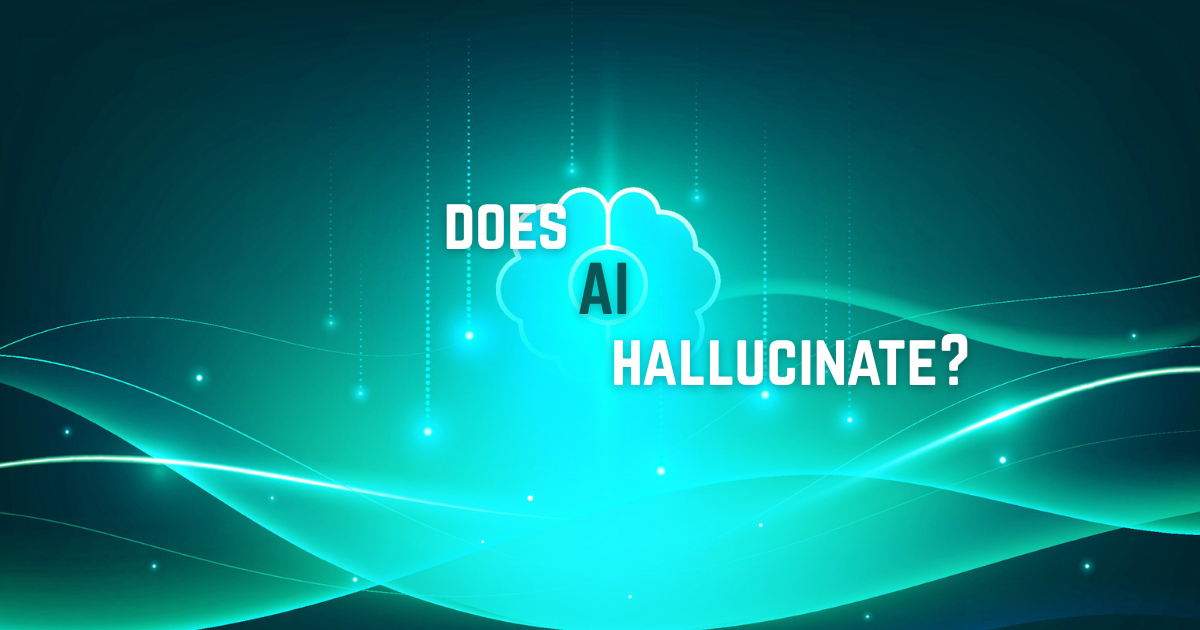Facebook Business Page Optimization Tips
Why Facebook Page Optimization is Important for Your Business
With over 2 billion active users worldwide, Facebook is the biggest social media platform to date. Almost every individual and business has their own Facebook page - so what does that mean for you as a business owner?
It means that you can leverage your own page as a business tool. Your Facebook page can help you tap into the unlimited potential of the platform when it comes to reaching and attracting the right customers!
So how do you make sure your profile is working for you and not against you? Facebook business page optimization is an extremely valuable strategy when it comes to driving traffic to your website, reaching your target audience and converting your visitors into actual customers.
If you're wondering how optimizing your facebook business page can be a part of your current social media marketing strategy, we've outlined some simple steps you can take to make sure your profile is set up for success!
Getting Started with the Basics
The first phase of set up includes; setting up your page, adding your logo or headshot, cover photo, user name & URL, headline, call to action button and about us section.
Let’s start with the first step, do
you have a Facebook business page? If you don't start here;
set up your page
and begin to optimize key aspects!
If you already have a business page, you can still follow along with this list to make sure you're off to the right start. The beautiful thing about Facebook is you can always go back and edit your page when you need to.
Fundamentals of Creating an Optimized Page
Navigate directly to the “Create a Facebook Page” to create your business page. Once you've created your page, choose the correct type of page template (what template you choose is dependent on your business type / services offered) in "settings." From there, fill out the page description field and update your page categories under "Edit Info."
Add your best profile picture & cover image: Use facebook's image size
guidelines and choose a high quality, professional photo or logo that best represents your business or brand.
*Pro - Tip: At Local Business First, we use
Canva to easily size and design social media images!
Create a custom user name and claim your vanity URL for your page:
Create a custom user name in "settings" to stand out and be more easily found.
Did you know? Custom URLs are heavily weighted by search engines algorithms, so include you brand name. If your main brand name alone is already claimed, add a keyword to your brand name when you edit your Facebook Page URL.
Ex: https://www.facebook.com/localbusiness1st
Add a compelling headline: A strong headline can attract attention and keep users engaged. It is the first chance you have to be clear on what your business is and what you have to offer. You can make it as cheeky or matter of fact as you'd like!
Edit your 'Call to Action' button: There are now expanded options for your call to action button. You can choose from categories like Booking, Shopping, Learning More and Getting In Touch. From your Business Manager you can simply click the "Edit" icon on your existing 'Call To Action' button and Facebook will guide you through the process based on your business goals.
When you've set everything up, optimize all of your business information.
The second phase of setting up an optimized Facebook Business page is updating all of the relevant information. You'd be surprised to see how many business owners create a Facebook page and leave it incomplete.
Ensure all of your information is accurate: This one is self explanatory! Ensuring your information is accurate will allow your customers and search engines to find you more easily. Basic things like accurate business hours and business type go a long way.
Use keywords throughout your page: Beyond accurate information, keywords are the bread and butter of making sure your Facebook page is optimized.
When optimizing any information or content used on your Facebook, you should create content around high-performing keywords that will help you rank higher on search engine result pages (SERPs). You should also use them in all relevant places, including your title tags, descriptions, headings, URLs, and body copy. If you're not sure what keywords to target, start with those related to your product or service!
Utilize your "About Us" to resonate with potential customers: Not only is the "About Us" section one of the most important places to tell customers more about what you offer but also to use SEO keywords. High quality content here is key so put some thought and effort into what you want to share.
Add page tabs to promote your products and services: Use tabs to further customize your page and display your content in your unique brand voice. You can add tabs in "settings" on the left hand side of the page menu and follow the prompts. You can also use these to link your other social media pages for maximum exposure!
Utilize locations pages: If you have multiple locations, this feature allows you to manage your different geographical storefronts through your main page. Manage this underneath the home page in the left hand navigation by clicking on "Locations."
Next Level Optimization: Finish setting up your page with more advanced features for maximum customer engagement.
Once you've completed your set up and basic optimization, go one step further and start using your page to your advantage.
User experience at this phase is important, especially if you are guiding customers to actions like engaging with your business by signing up for an email list, visiting your website or other social media pages or reaching out to you for a consultation.
This next set of optimization tasks will up-level how you use your page as a business owner and go a long way when it comes to engaging your page visitors and grabbing the attention of potential customers.
Enable reviews & ask your customers for them: Another thing to consider is using online reviews and ratings as social proof to customers looking to make a decision. These posts will help establish your reputation as a trustworthy company and make great content to share!
Facebook messenger & automated responses:
Facebook Messenger has approximately 700 million monthly active users. 80% of them open and send messages, so it's important to be accessible to your customers via this Facebook feature.
One way to easily open the lines of communication is setting up automated responses. You can customize your automated response by going to "Inbox" and clicking "automated responses" in the left hand column tab. You can edit this message to say whatever you'd like as an instant follow up for customer inquiries to set expectations or guide them to next steps.
Pin your important posts to the top of the page & make FAQs available to your customers: You can use the pin feature whenever you post to make sure customers see important updates, posts or FAQ information at the top of your page and don't have to scroll looking for what they need to read first. If you don't know what content to pin, do research on your high-intent customers' paint points to try and answer their questions right off the bat about your business.
Link your Facebook on other sites or in other content: This is called back linking and the more your page is linked on other sites or content, the more it gives you a higher ranking in search engines like google. One place you can link your Facebook to get going on this is in a blog post or on your own website.
Use Facebook stories to share more about your products & services:
Facebook stories are an interactive way to share your content, products and services and remind customers to visit your page and click on your call to action!
*Pro - Tip: Respond to customer comments & reviews for more engagement!
Conclusion
Congratulations, you've successfully set up and optimized your Facebook business page! That is a huge first step to getting your business found online, getting new customers and engaging the ones you already have. Now what?
Keeping your Facebook page relevant is an ongoing effort. Keep in mind social media branding doesn’t end once you create a Facebook business page! Continued social media optimization efforts are vital because what you put in you will get out. How much you use your page is a big factor in determining the level of your business' interactions with customers and ultimately, increased online success.
From here, start to manage your page and posting schedule in the business suite. Keep asking for reviews, sharing your profile and linking back to it, adding relevant content to your posts and stories and remember -
use keywords in everything you do.