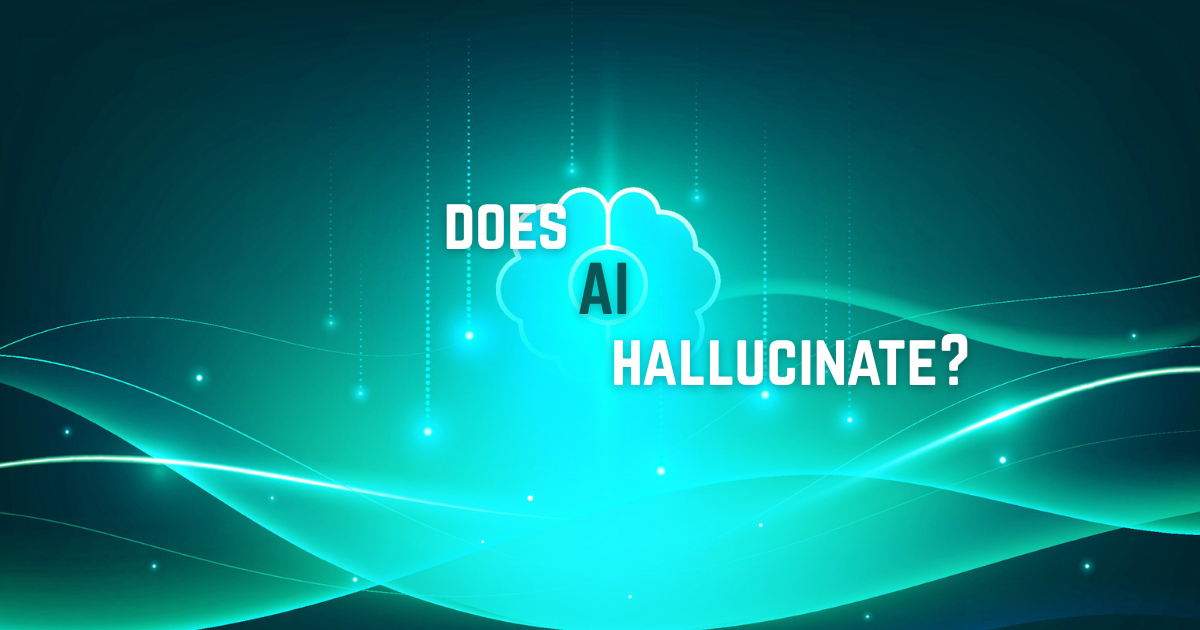10 steps for Optimizing Your Instagram Profile
Olympia Caswell • March 22, 2020
How to Optimize your Business Instagram profile for SEO
In the buzzing world of social media, using your Instagram platform as a marketing tool to attract potential clients, engage with existing customers, and promote your products is extremely important.
But how can you successfully make a strong impression on your Instagram profile?
What kind of content should you post to make sure your personality shines through?
This blog will act as a step-by-step checklist to make sure you get yourself and your business noticed on Instagram.
But how can you successfully make a strong impression on your Instagram profile?
What kind of content should you post to make sure your personality shines through?
This blog will act as a step-by-step checklist to make sure you get yourself and your business noticed on Instagram.
1. Upload a Profile Picture that Showcases your Business & Branding
Your profile picture is the first thing that people see when they search for you or visit your Instagram page. That being said, you need to choose your profile picture very wisely! For most businesses, we recommend that you choose a high-quality version of your company’s logo for your profile picture. On the other hand, if you’re an influencer or blogger, it may be better to choose a professional picture of yourself that will show your potential clients who you are and what you’re all about.
2. Include Keywords in Your Bio
Your Instagram bio is perhaps the most significant way to make a good first impression for potential clients and followers. A good Instagram bio should highlight the services and/or products available to your target market in a short blurb that’s jam-packed with keywords. Your bio should be short and succinct, providing readers with a clear understanding of what your page is all about - in 150 characters or less!
3. Add Links to Your Blog, Website, or Newest Offer in your Bio
Including links to external sites within the Instagram platform is fairly difficult - after all, Instagram wants its users to stay in their app as long as possible! Instagram does, however, allow verified users with over 10,000 followers to post links within their Stories, allowing viewers to “swipe up” to drive traffic to other domains. As wonderful as this tool is for large accounts, it is unfortunately not as helpful for smaller users and accounts. If you have less than 10,000 followers, your only option to organically drive traffic to your website or external domain is to include a link in your bio. Be sure to update links for special sales, new blogs, or promotions in your bio as well!
One very important thing to note here is to make sure that you’re linking to mobile-optimized (or responsive) websites! As the vast majority of people use Instagram on their mobile devices exclusively, you need to make sure that you’re leading them to phone-friendly websites.
One very important thing to note here is to make sure that you’re linking to mobile-optimized (or responsive) websites! As the vast majority of people use Instagram on their mobile devices exclusively, you need to make sure that you’re leading them to phone-friendly websites.
4. Add Some Personality & Life to your Bio
After you cover the fundamentals listed above, you have the liberty to add some personality to your bio and really make it stand out. Remember that your bio is restricted to 150 characters or less, so you’ll need to put extra thought into how you incorporate these elements. Incorporating line breaks, Emojis, fun fonts, and inspirational (short) quotes are all great ways to add a little bit of life into your bio!
5. Make Sure You’re Setup as a Business Account
Instagram has special account settings for business owners – so be sure to utilize the Business Account feature within the app. To do this, open the app, go to settings, and scroll down to Switch to Business Account. Once switched over, you have the option to add relevant business information such as: business address, phone number, and store hours. The Instagram Business Account features also allow you to learn more about your followers and get real-time metrics on how your stories & posts perform.
It is also important for your Business Account to be listed as the correct category type to attract potential followers and clients. To change this, click “edit profile” on your page. Then, scroll down until you see the category section and pick the category that most closely aligns with your business.
It is also important for your Business Account to be listed as the correct category type to attract potential followers and clients. To change this, click “edit profile” on your page. Then, scroll down until you see the category section and pick the category that most closely aligns with your business.
6. Build a Content Calendar
One of Instagram’s best qualities is its simplicity. Unlike other social media platforms, Instagram has only one media to share information: through pictures & videos. You can easily view an entire account history by scrolling through their photo grid. You should use this simplicity to your advantage and make a content calendar to create a sequence of cohesive posting content. Do you want to post once a week? Twice a month? Once a day? Are your posts part of a long-term social media campaign? This will help you create a profile that puts forth a comprehensible brand narrative.
There are several free tools for assisting in post-planning. Our personal favorite is Tailwind. This easy-to-use app aids in scheduling posts and campaigns and even sends reminders for when it’s time to post!
There are several free tools for assisting in post-planning. Our personal favorite is Tailwind. This easy-to-use app aids in scheduling posts and campaigns and even sends reminders for when it’s time to post!
7. Turn Your Notifications On
This seems like an obvious tool, but it is extremely important to make sure that your notifications are turned on. This allows you and your team to be in a position to respond to direct messages quickly and engage with your target audience at a moment’s notice. Showing your Instagram followers that you are always available is an excellent way to build brand rapport and increase engagement.
8. Include Hashtags in Every Post
Hashtags are incredibly important to help categorize your content for your viewers. Hashtags link your post to others that include the same topics, which allows users to easily interact with other posts on the same subject matter. Technically, you can use up to 30 hashtags in a single Instagram post. However, many marketers and users say that using too many hashtags can make a post look like spam as opposed to real, quality content. Some experts say to use 6 hashtags, while others say that 11 is best for user engagement.
There are several tricks to finding the best hashtags to include in your posts. We recommend first looking at competitor posts on similar subject matter to get a feel for what’s already being done. You can also use apps such as Hashtag Expert for IG to do further research to identify the best hashtags for your market.
There are several tricks to finding the best hashtags to include in your posts. We recommend first looking at competitor posts on similar subject matter to get a feel for what’s already being done. You can also use apps such as Hashtag Expert for IG to do further research to identify the best hashtags for your market.
9. Remember that Quality is Always Better than Quantity
It’s easy to think that the more followers an account has, the more credible it is. But his is not always true. Follow accounts that overlap well with your business, and start interacting with their posts. By genuinely interacting with their posts and pages, you increase the likelihood of them following you back and open up the possibility for more meaningful communication.
10. Engage!
Find the perfect captions, create awesome images that tell a story, run contests and campaigns - engage!

Hey folks! If you're hustling for a local business in 2026, you know the game has leveled up. Gone are the days when local SEO was just about nailing your Google Business Profile (GBP) and grabbing a few backlinks. Now, with AI Overviews showing up in over 70% of local searches (per recent Google data), and tools like ChatGPT or Perplexity dishing out recommendations, it's all about blending classic SEO with AI smarts. We're talking about making your business not just visible, but the obvious choice in AI-generated answers.